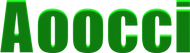Your motorcycle dash cam is more than just an accessory — it’s your silent witness on every ride. Whether you're cruising through Manila traffic, touring Luzon, or hitting the open roads in Visayas and Mindanao, keeping your dash cam in top condition ensures clear footage, reliable performance, and long-term protection.
Here are 10 practical and rider-friendly maintenance tips to help your dash cam last longer and perform at its best.
1. Clean the Lens Regularly
A dirty lens can ruin even the most important footage. Dust, rain marks, and bugs can blur your videos — something Filipino riders often deal with due to humid weather and dusty roads.
How to clean it properly:
- Use a microfiber cloth or lens cleaner.
- Avoid alcohol or harsh chemicals to prevent damage to coatings.
- Replace the lens if scratches appear.
A clean lens = sharp, clear, ride-ready footage.
2. Check Your Mounting System
Rough roads, potholes, and daily vibrations can loosen your dash cam over time. A shaky mount means shaky footage.
Do this weekly:
- Inspect screws, clamps, and brackets.
- Tighten loose parts (but don’t overtighten).
- Replace cracked or rusty hardware.
A secured mount keeps your camera stable and protected during every ride.
3. Keep It Dry (Even If It’s Waterproof)
Even waterproof cameras can develop moisture buildup — especially during rainy season.
After riding in the rain:
- Wipe the camera and housing.
- Check inside the waterproof cover for condensation.
- Air-dry completely if moisture is present (remove battery & SD card if possible).
This prevents corrosion and electrical issues later on.
4. Protect from Overheating
The Philippine sun can get extremely hot, especially during summer. Heat damages batteries and internal components.
Protect your dash cam by:
- Removing it when parking under direct sunlight for long hours.
- Parking in the shade whenever possible.
- Letting the unit cool down after long rides.
Keeping your dash cam cool ensures long-lasting performance.
5. Format Your SD Card Monthly
A full or corrupted SD card can cause recording issues.
Best practice:
- Format your card once a month.
- Always back up important videos first.
- Regular formatting prevents file errors and keeps recordings smooth.
6. Use High-Quality Memory Cards
A cheap SD card can cause corrupted footage — the last thing you want during an incident.
Choose wisely:
- Look for High Endurance or Dash Cam Grade microSD cards.
- Stick to trusted brands like SanDisk, Samsung, or Kingston.
- Match the required speed class and capacity of your dash cam.
Investing in a good card ensures uninterrupted recording.
7. Update Firmware Regularly
Firmware updates can improve performance, add features, and fix bugs.
Once a month:
- Check the manufacturer’s website or app.
- Follow update instructions carefully.
- Back up your configuration before updating.
A simple update can make your dash cam smarter and more stable.
8. Manage the Battery (Avoid Overcharging)
Overcharging weakens the battery over time.
For built-in battery dash cams:
- Do not leave them charging 24/7.
- Use manufacturer-approved chargers.
- For long-term storage, keep battery at 40–60 percent.
Good battery habits = longer camera life.
9. Inspect Power Cables and Connectors
Your dash cam is only as reliable as the cable powering it.
What to check:
- Look for frayed wires, cuts, corrosion, or bent pins.
- Ensure all connectors are tight and secure.
- Replace USB or hardwire cables every 1–2 years.
A single loose cable can cause your camera to shut off mid-ride — so check regularly.
10. Store Safely During Off-Season
If you store your bike for weeks or months:
- Remove the dash cam and SD card.
- Clean and dry the unit before storage.
- Keep it in a padded case at room temperature.
- Avoid humid areas or extremely hot locations.
Proper storage keeps your dash cam ready for the next ride.
Pro-Level Maintenance Tips (For Advanced Riders)
For vloggers, long-distance riders, or those who rely heavily on their footage:
- Apply dielectric grease on cable ports to prevent corrosion — especially useful in coastal or rainy areas.
- Review recording logs weekly to spot errors or voltage drops early.
- Use a secondary rear-facing cam for better coverage and reduced workload on one device.
Keep Your Motorcycle Dash Cam Running Like New
Just 10 minutes a month can dramatically extend the lifespan of your dash cam. Quick routines like cleaning the lens, tightening mounts, checking cables, and formatting your SD card can save you from losing critical footage.
A well-maintained dash cam ensures you always get clear, uninterrupted, and reliable recordings — especially when you need evidence the most.
Ready to Ride with Confidence?
Discover Aoocci’s rugged, all-weather motorcycle dash cam series, built for Filipino riders who want durability, clear footage, and dependable performance on every ride.
Ride smart. Ride protected. Ride with Aoocci.
FAQ
How long does a motorcycle dash cam last? +
A quality dash cam can last 3-5 years with proper care. Regular maintenance and avoiding extreme conditions help extend its lifespan.
How often should I replace my CD card? +
If you ride daily, replace your SD card every 12-18 months. For weekend riders, 2-3 years is usually fine—unless you notice recording glitches.
Is it okay to leave the dash cam on all the time? +
If it's hardwired to your battery, use a voltage cut-off device. For battery-powered units, turn it off when not riding to prevent battery damage.
Should I remove my dash cam during extreme weather? +
Yes. Extreme heat or cold can damage the battery and circuitry over time. In freezing winters or scorching summers, it's best to remove the cam when parked, or store it in an insulated pouch.
How do I know if my dash cam firmware needs updating? +
Visit the mancfacyure's website or app to check for the latest firmware. Signs you may need an update include recording glitches, system crashes, or new features announced on the brand's site.